In the competitive world of digital marketing, the pressure to consistently produce fresh, high-quality content is immense. But what if the secret to a thriving content engine isn't about creating more, but about strategically maximizing what you already have? This is the core principle of content repurposing. It’s about taking a single, well-crafted piece of content, like a blog post or a podcast, and transforming it into multiple assets tailored for different platforms and audiences.
This approach saves significant time and resources. More importantly, it amplifies your message, boosts your SEO by creating multiple touchpoints, and ensures your best ideas reach the widest possible audience. It’s time to step off the content creation treadmill and adopt a more sustainable and impactful workflow.
This guide moves beyond generic advice to provide a blueprint for effective implementation. We will break down eight powerful content repurposing strategies, from turning blog posts into engaging videos to transforming webinars into evergreen mini-courses. You'll learn how to multiply your content's value without multiplying your workload, helping you build a stronger presence and connect more deeply with your target audience. Let’s dive into the actionable methods that will redefine your content workflow.
1. Blog-to-Video Strategy
One of the most powerful content repurposing strategies is transforming your high-performing blog posts into engaging videos. This approach capitalizes on the immense popularity of video platforms like YouTube and TikTok, allowing you to connect with a broader audience that prefers watching over reading. By converting well-researched written content, you leverage existing assets to create new, dynamic material with minimal extra effort.
This strategy is highly effective because it breathes new life into your most successful content. Instead of starting from scratch, you have a proven script and structure ready to go. Companies like HubSpot and Moz have perfected this by turning detailed articles and SEO guides into animated explainer videos and tutorial series, establishing authority and capturing new audience segments.
How to Implement the Blog-to-Video Strategy
To get started, first identify your top-performing blog posts using analytics. Look for articles with high traffic, significant time-on-page, and strong engagement metrics like comments and shares. These are validated topics that already resonate with your audience.
Once you've selected a post, follow these actionable steps:
- Condense the Core Message: Your blog post is your script. Distill the main points, key data, and most impactful quotes into a concise video outline. Focus on the essential "what," "why," and "how."
- Choose a Video Format: Select a format that matches your content and resources. Options include a "talking head" style where you speak directly to the camera, a screencast tutorial for "how-to" guides, or an animated explainer video for complex topics.
- Use Accessible Tools: You don't need a Hollywood budget. Tools like Canva and Loom make it incredibly simple to create professional-looking videos with templates, stock footage, and easy screen-recording features.
- Optimize for Search: Just like your blog, your video needs SEO. Use your original blog post's target keyword in your video title, description, and tags to maximize discoverability on YouTube and Google.
The following infographic highlights the key benefits you can expect from this approach.
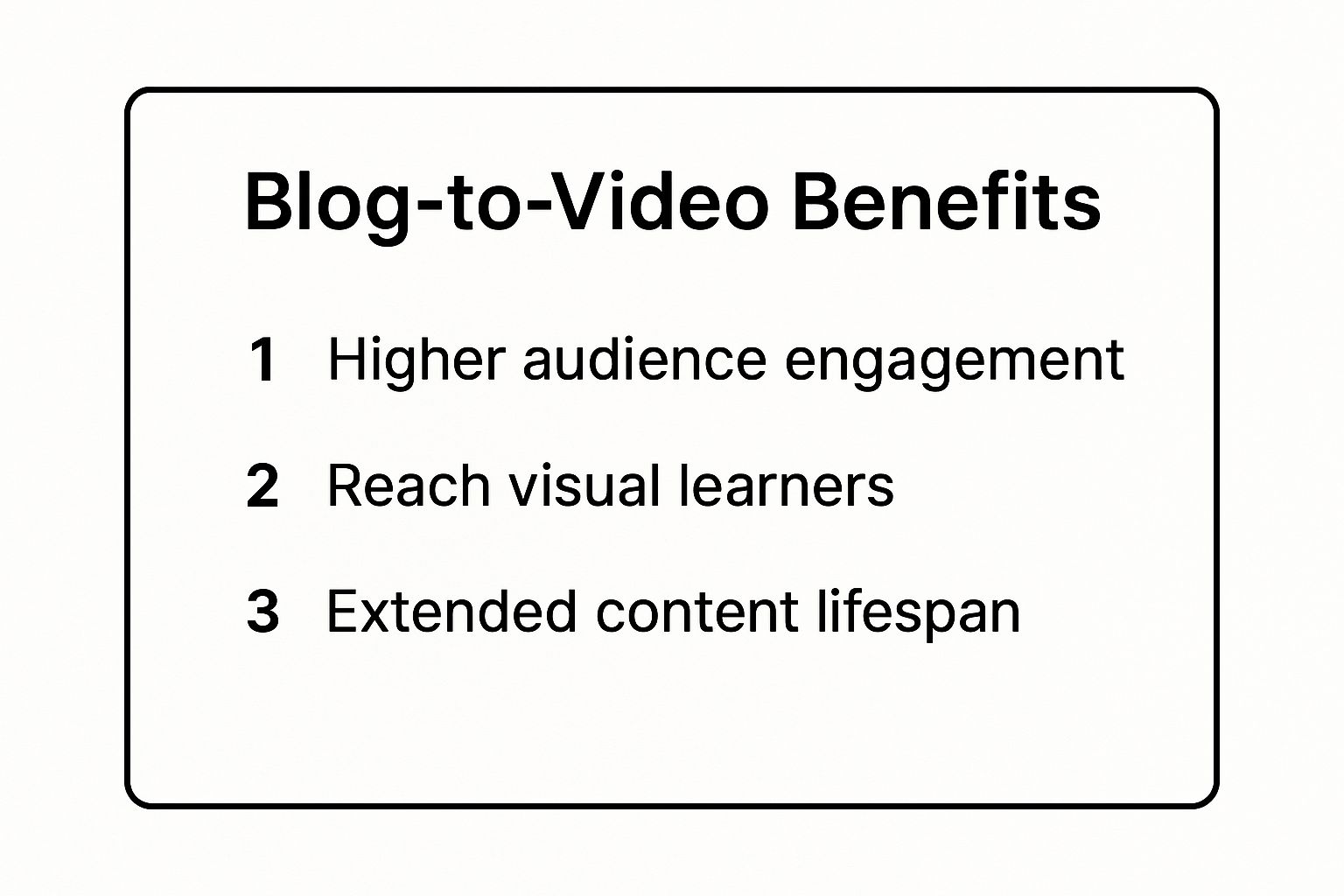
As the data shows, converting blogs to video not only boosts engagement but also makes your content more accessible and extends its relevance over time.
For a deeper dive into how a single piece of content can be atomized into dozens of assets, check out this insightful talk from marketing expert Gary Vaynerchuk.
2. Social Media Atomization
Another of the most effective content repurposing strategies is social media atomization. This approach involves taking one significant piece of long-form content, such as a blog post, webinar, or white paper, and breaking it down into numerous smaller, bite-sized assets tailored for various social media platforms. By "atomizing" your core content, you can create a high-volume stream of social posts that consistently drives traffic back to the original source.
This strategy maximizes the value and reach of your pillar content. Instead of promoting a single link once, you can extract key quotes, powerful statistics, and actionable tips to fuel your content calendar for weeks. Companies like Buffer and Hootsuite are masters of this, frequently turning their comprehensive industry reports and blog posts into engaging tweet threads, insightful LinkedIn carousels, and visually appealing Instagram quote cards.
How to Implement Social Media Atomization
To begin, select a substantial piece of "pillar" content that is rich with data, insights, or step-by-step instructions. This could be a detailed guide, an in-depth case study, or a recording of a recent webinar.
Once you have your pillar content, follow these actionable steps:
- Extract Key Snippets: Scour your content for standout elements. Pull out compelling statistics, memorable quotes, key takeaways, and individual tips. Each of these can become a standalone social media post.
- Adapt for Each Platform: Customize the format for each social network. A quote might become a simple text-based tweet, a visual graphic for Instagram, and part of a discussion-starting post on LinkedIn. A list of tips could be transformed into a Twitter thread or a LinkedIn carousel.
- Use Visual Templates: Create a set of branded templates using tools like Canva or Visme. This ensures visual consistency across your atomized content and makes the creation process faster. You can have templates for quotes, stats, and tips.
- Link Back Strategically: Every atomized post should serve as a breadcrumb leading back to the original content. Use clear calls-to-action like "Read the full report" or "Watch the full webinar" with a direct link to drive deeper engagement and traffic.
This systematic process, championed by marketers like Gary Vaynerchuk, ensures you get the maximum possible mileage from every major content creation effort. By atomizing content, you maintain a constant presence on social media while continually reinforcing your brand's authority on the topic.
3. Podcast-to-Content Ecosystem
One of the most expansive content repurposing strategies involves turning a single podcast episode into a complete ecosystem of interconnected content. This method takes your core audio asset and atomizes it into blog posts, social media updates, email newsletters, and visual graphics. It allows you to meet your audience on their preferred platforms and in their preferred formats, maximizing the reach and impact of your original recording.
This strategy is exceptionally efficient because an in-depth podcast conversation is rich with valuable insights, stories, and quotable moments. Instead of treating the episode as a one-off piece of content, you view it as a goldmine for derivative assets. Entrepreneurs like Tim Ferriss and Pat Flynn master this by transforming their long-form interviews into detailed blog posts, quote cards, and newsletter highlights, ensuring every ounce of value is extracted and shared widely.
How to Implement the Podcast-to-Content Ecosystem Strategy
Start with a high-quality recording of your podcast episode. The clearer the audio, the easier it will be to transcribe and pull key moments. Once your episode is ready, you can begin to deconstruct it into a multi-platform campaign.
Follow these actionable steps to build your ecosystem:
- Transcribe for a Foundation: Use an AI transcription service like Otter.ai or a human service like Rev to create a full text version of your episode. This transcript becomes the foundational document for all other content pieces.
- Craft a Comprehensive Blog Post: Edit the transcript into a well-structured blog post or show notes. Add headings, pull quotes, and relevant links to create a valuable, readable resource that is also optimized for search engines.
- Create Snackable Social Content: Pull the most powerful quotes, key statistics, and compelling stories from the transcript. Turn these into text posts, image quotes using Canva, or short video clips (audiograms) to share across Instagram, LinkedIn, and Twitter.
- Develop an Email Newsletter: Summarize the episode's key takeaways in your next newsletter. Link back to the full episode and the companion blog post, driving your most engaged audience deeper into your content.
This multi-pronged approach ensures your hard-earned podcast insights reach a much larger audience than those who only listen to audio. It positions you as an authority across multiple channels simultaneously.
.png)
4. Webinar-to-Course Transformation
Another highly effective content repurposing strategy is to transform your valuable webinars into structured online courses. This approach takes your live educational content, often an hour-long deep dive, and repackages it into a premium, evergreen asset. By breaking down a comprehensive presentation into digestible modules, you create a new revenue stream and offer your audience a self-paced learning experience.
This strategy is powerful because it monetizes expertise you've already shared. Instead of letting a webinar recording gather digital dust, you enhance its value with supplementary materials and a formal structure. Marketing experts like Amy Porterfield have built entire businesses on this model, turning live training sessions into flagship courses that generate income long after the original event. Similarly, platforms like HubSpot Academy convert expert webinars into full certification programs, cementing their authority in the industry.
How to Implement the Webinar-to-Course Transformation
First, review your past webinars to identify topics that received high engagement, numerous questions, and positive feedback. These are prime candidates for course creation because they address a proven audience need. Your webinar already serves as a detailed blueprint for the course curriculum.
Once you have selected a webinar, follow these actionable steps:
- Deconstruct into Modules: Divide your webinar recording into logical sections or chapters. Edit the video into shorter, focused lessons (e.g., 5-15 minutes each) based on the subtopics you covered.
- Enhance with Supporting Materials: Create downloadable resources to add value and support the learning process. This can include checklists, workbooks, templates, or transcripts of the video lessons. These assets make the content feel more like a comprehensive course.
- Host on a Learning Platform: Use a Learning Management System (LMS) or course platform like Teachable, Kajabi, or Thinkific. These tools provide a professional structure for organizing your lessons, managing student access, and processing payments.
- Plan Ahead for Future Webinars: For upcoming live events, plan the presentation with a modular course structure in mind. This foresight makes the repurposing process significantly smoother and more efficient.
5. Email Series Adaptation
One of the most intimate content repurposing strategies is adapting your existing long-form content into a targeted email series. This method involves breaking down comprehensive assets like ultimate guides, webinars, or in-depth blog posts into a sequence of digestible emails. It’s a powerful way to nurture your audience, deliver immense value directly to their inbox, and guide them through a structured learning journey.
This strategy excels because it builds a direct, ongoing relationship with your subscribers. Instead of asking them to consume a massive piece of content all at once, you deliver bite-sized lessons over time, keeping your brand top-of-mind. Companies like ConvertKit masterfully use this by turning their blog content into educational email courses on list building and monetization, demonstrating their product’s value while educating their users.
How to Implement the Email Series Adaptation Strategy
To begin, identify a substantial piece of content that can be logically segmented into multiple parts. A comprehensive guide, a research report, or a webinar recording are perfect candidates. This content should align with a key problem your audience wants to solve.
Once you have your core content, follow these actionable steps:
- Deconstruct Your Content: Break down the original piece into 5-7 distinct lessons or themes. Each section of your guide or a key talking point from your webinar can become an individual email.
- Craft Compelling Emails: Rewrite each section for the email format. Start with an engaging subject line, keep paragraphs short, and focus on delivering one core takeaway per email. Maintain a conversational and personal tone.
- Structure Your Drip Campaign: Use your email marketing platform to build an automated sequence. Set the timing between emails, typically one or two days apart, to create a consistent and anticipated experience for the subscriber.
- Include Clear Calls-to-Action: Each email should have a purpose. Whether it's asking a question to encourage replies, linking to a relevant resource, or introducing your product, ensure every message prompts engagement and moves the subscriber forward.

6. Infographic and Visual Content Creation
Another highly effective of the many content repurposing strategies is to convert data-heavy articles, research, or reports into compelling visual assets. This strategy excels at making complex information digestible and highly shareable, especially on visual-first platforms like Pinterest and Instagram. By transforming numbers and text into engaging infographics, charts, and graphics, you unlock a new way to communicate value to your audience.
This approach is powerful because it simplifies complexity and boosts memorability. Instead of requiring readers to parse dense text, you present key takeaways in an easily scannable format. Marketing experts like Neil Patel and companies such as HubSpot have built massive audiences by consistently turning their in-depth research and blog posts into shareable infographics, establishing themselves as go-to sources for industry data.
How to Implement the Infographic and Visual Content Strategy
To begin, pinpoint your most data-rich content. Look for blog posts, case studies, or white papers that contain compelling statistics, step-by-step processes, or comparative information. These are prime candidates for visual transformation.
Once you have your source material, follow these actionable steps:
- Isolate Key Data Points: Review your content and pull out the most impactful statistics, crucial steps, or surprising facts. An infographic should tell a focused story, not replicate the entire article.
- Establish a Visual Narrative: Organize your selected data points into a logical flow. Your infographic should guide the viewer from a central idea through supporting evidence to a clear conclusion.
- Leverage User-Friendly Design Tools: You don’t need to be a graphic designer. Platforms like Canva and Piktochart offer thousands of professional infographic templates that you can customize with your brand's colors, fonts, and logo.
- Optimize for Each Platform: Create different versions of your visual content for various social media channels. A tall, vertical infographic works perfectly for Pinterest, while a square or carousel format is better suited for Instagram.
7. Cross-Platform Content Syndication
One of the most scalable content repurposing strategies is adapting and redistributing your core content across different platforms and publications. This syndication approach focuses on getting your existing articles, research, or insights in front of new, established audiences by tailoring them to fit each platform's unique context and user base. It's a powerful way to maximize reach and build authority without starting from scratch.
This strategy is effective because it allows you to leverage the domain authority and built-in audience of other platforms. Instead of only relying on your own blog's traffic, you can tap into massive user networks. Publications like Forbes and platforms like Medium have popularized this, allowing experts and brands to republish existing content (often from a company blog) to reach millions of new readers and build credibility.
How to Implement Cross-Platform Content Syndication
To begin, identify your most authoritative and evergreen content. These "pillar" pieces, such as detailed guides, original research reports, or comprehensive case studies, are prime candidates for syndication because they provide immense value and showcase your expertise.
Once you have selected a piece of content, follow these actionable steps:
- Tailor the Introduction: Customize the opening paragraph for each new platform. For a LinkedIn article, you might start with a professional anecdote or a compelling business statistic. For Medium, you could use a more personal or narrative-driven hook to draw readers in.
- Wait Before Republishing: To give search engines like Google time to index your original post, wait at least two weeks before syndicating it elsewhere. This helps prevent duplicate content issues and ensures your own site gets the initial SEO credit.
- Use Canonical Tags: When a platform allows it, use a canonical tag (
rel="canonical") that points back to the original article on your website. This tells search engines which version is the primary source, consolidating SEO authority and preventing penalties. - Engage with New Communities: Don't just post and ghost. Actively monitor and respond to comments on each platform where you syndicate your content. Engaging with the new audience builds relationships and drives more traffic back to your primary digital properties.
8. Interactive Content Transformation
One of the most engaging content repurposing strategies involves turning static content into a dynamic, interactive experience. This method converts linear assets like blog posts, reports, or guides into quizzes, polls, calculators, or interactive infographics, transforming passive consumption into active participation. It boosts user engagement by offering personalized value and immediate feedback.
This strategy excels because it grabs and holds audience attention far more effectively than static text. Instead of simply reading information, users apply it to their own situation, making the content more memorable and impactful. Companies like BuzzFeed have mastered this with personality quizzes derived from entertainment articles, while HubSpot’s Website Grader turns complex web development advice into a simple, actionable tool.
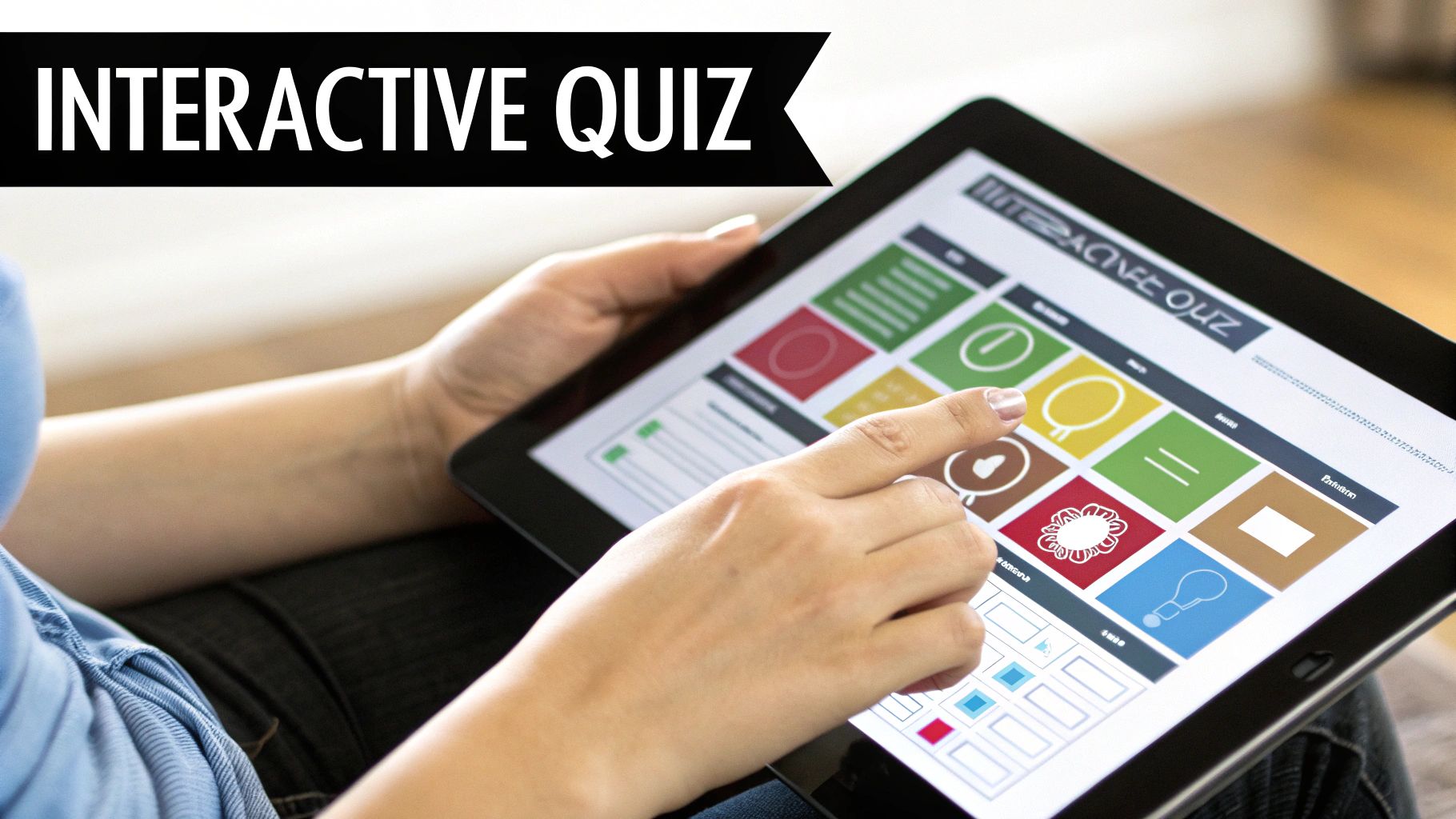
How to Implement Interactive Content Transformation
Begin by identifying content that contains data, step-by-step processes, or decision-making frameworks. A financial guide is perfect for a calculator, a "types of" listicle can become a "What type are you?" quiz, and a dense report can be summarized in an interactive infographic.
Follow these actionable steps to create your own interactive content:
- Select the Right Format: Match the interactive format to your content's purpose. Use a quiz to test knowledge from a tutorial, a calculator to simplify financial data from a whitepaper, or a poll to gauge audience opinion on a trending topic discussed in a blog post.
- Use User-Friendly Tools: You don’t need to be a developer to build interactive experiences. Platforms like Outgrow and Ion Interactive provide templates for creating calculators, quizzes, and assessments without any coding.
- Gate Results for Lead Generation: Offer instant value but ask for an email address in exchange for the detailed results. For instance, a user might get their basic "score" immediately but need to provide contact info for the full, personalized report.
- Promote Across Channels: Share your new interactive asset aggressively. Announce it on social media, feature it in your newsletter, and add a call-to-action link within the original static content piece to drive traffic.
Content Repurposing Strategies Comparison
Unify Your Strategy and Automate Your Growth
Throughout this guide, we have explored a comprehensive suite of content repurposing strategies designed to amplify your message and extend your reach far beyond a single platform. We've moved from turning insightful blog posts into dynamic videos and atomizing them into bite-sized social media updates, to transforming in-depth podcasts into a complete content ecosystem. Each strategy, from webinar-to-course transformations to creating visually compelling infographics, represents a powerful opportunity to connect with your audience in new and meaningful ways.
The core principle unifying these tactics is efficiency. You are no longer trapped on the content treadmill, forced to create something entirely new every single day. Instead, you are building a resilient, interconnected web of value. A single, well-researched pillar piece of content, like a webinar or a detailed article, now holds the potential to fuel your marketing efforts for weeks or even months. This strategic shift is the key to sustainable growth, allowing you to consistently deliver high-quality content without burning out.
From Tactics to a Cohesive System
However, simply knowing these strategies isn't enough. The true challenge lies in execution and integration. Managing the flow of content from a blog post, to a video script, to social media captions, to an automated email sequence can become chaotic. This is where the most successful creators, coaches, and brands differentiate themselves. They don't just repurpose their content; they build a system around it.
Consider the practical implications:
- Centralized Link Management: When you syndicate an article or share a repurposed video clip, where do you direct your audience? A unified link-in-bio or landing page is crucial for capturing that traffic effectively.
- Lead Capture Integration: An interactive quiz derived from a blog post is only valuable if it seamlessly captures leads and funnels them into the correct email sequence, which might itself be adapted from that same original content.
- Automated Communication: As your repurposed content drives engagement, you need automated systems to nurture new followers, deliver promised lead magnets, and guide potential clients toward your paid offerings.
The goal is to move from a series of disconnected actions to a single, automated growth engine. This is the essence of working smarter, not harder. By implementing these powerful content repurposing strategies and supporting them with the right technology, you create a flywheel effect. Each piece of repurposed content feeds the next, strengthening your brand authority, nurturing your community, and driving measurable results with a fraction of the effort. The ultimate benefit is clear: you free up your most valuable resource, your time, to focus on what you do best, creating the core, high-impact content that fuels your entire digital empire.
Ready to stop juggling tools and start building a unified, automated system for your repurposed content? Superprofile centralizes your links, lead capture, and audience communication in one powerful platform. Sign up for free today and transform your brilliant content strategies into a seamless growth machine.






.svg)

.png)


